Note: If you'd like to see the updated syntax for JSON support in PostgreSQL 14 checkout the post here!
The content in this post is directed at the functionality of PostgreSQL 13. If you are on a different version and something mentioned doesn't work as expected, check the docs to verify that what is mentioned in this post exists in the version you're on.
Functions to Update JSON
In this post, we will be focusing on what we can do to update values in an existing JSON document. Check out my previous blog post on querying JSON data in Postgres if you're unfamiliar with the ->> operator syntax in the statements. If you're used to updating data in a relational database you may try to do something like this.
UPDATE public.person
SET personb ->> 'last_name' = 'Ellis'
WHERE personb ->> 'first_name' = 'Clarence'
I thought I could do something along those lines before realizing it doesn't work 😞, but as anyone should do when they hit an unexpected roadblock, I decided to consult the Postgres documentation. After thinking about it for a bit, it makes sense as to why this method of updating JSON doesn't work. Since the data we are working with is jsonb, essentially a blob of JSON data in binary format, we can't just pick a value out of it and update it in place. Luckily Postgres provides a couple of functions to accomplish the task for us.
The first function that we're going to look at is jsonb_set which has the following signature.
jsonb_set (target jsonb, path text[], new_value jsonb [, create_if_missing boolean ])
Let's break down the function's parameters to get a better understanding of how the function works.
target- This is thejsonbvalue that will be updated and returned from the function.path- This is how we indicate which JSON key needs to be updated via atext[]. We can think of it as an absolute path in that if we have a nested object, we'll need to specify all parent keys.new_value- This is thejsonbvalue that will be updated based on thepathargument.create_if_missing- This is an optional boolean parameter that indicates if the key/value should be created if the key indicated by the path does not exist.
Now that we've covered the parameters provided by jsonb_set, let's look at some examples. For our examples, we'll be working with this JSON document. The table that we'll be working with has an id column as well as a column called personb which is the column that stores our JSON below.
{
"first_name": "Clarence",
"last_name": "Ellis",
"interests": [
"Computing",
"Science"
]
}
For this first example let's say that we want to update the "first_name" key of this object to the value of "Dr. Clarence". Our update statement might look something like this.
UPDATE public.person
SET personb = jsonb_set(personb, '{first_name}', '"Dr.Clarence"', false)
WHERE personb ->> 'last_name' = 'Ellis';
With this statement we are using the jsonb_set function to update the personb column where the last_name key is "Ellis". This is a contrived example that assumes there is only one document in our dataset that has last_name='Ellis'. Since the "first_name" key that we wanted to update is at the first level of the JSON document, we only have to define '{first_name}' for the path.
Let's look at another example where we want to update the interests array to create a value when it does not exist. This will require specifying true for the optional create_if_missing parameter. (We explicitly passed false in our previous example) For this example, we want to add the value "Teaching" to the interests key.
UPDATE public.person
SET personb = jsonb_set(personb, '{interests, 2}', '"Teaching"', true)
WHERE personb ->> 'last_name' = 'Ellis';
You'll notice that the path is a little different this time because we first needed to specify that we'll be updating the interests key, which is an array with only two items in it (before updating). This path '{interests, 2}' is saying that we want to update a JSON value located at the top-level interests key and we expect it to be an array by specifying 2 for the index. Since we specified true for the create_if_missing parameter, the function will create the item at index 2 of the interests array.
{
"first_name": "Dr.Clarence",
"last_name": "Ellis",
"interests": [
"Computing",
"Science",
"Teaching"
]
}
Let's look at one more function available to us that's used to update JSON. It is very similar to jsonb_set but there is a subtle difference that opens up a few more options to our update capabilities. The function I'm referring to is jsonb_set_lax and its signature looks like this.
jsonb_set_lax ( target jsonb, path text[], new_value jsonb [, create_if_missing boolean [, null_value_treatment text ]] )
I will skip the breakdown on the first four parameters because they are the same as jsonb_set. I will focus on explaining the optional null_value_treatment parameter. This parameter accepts text and will determine the function's behavior when the new_value argument passed to the function is NULL. The list of predefined values that we can use for this parameter are as follows.
'raise_exception'- Ifnew_valueisNULL, an exception with be thrown.'use_json_null'- Ifnew_valueisNULL, the JSON null value will be used.'delete_key'- Ifnew_valueisNULL, the JSON key and value specified bypathargument will be deleted.'return_target'- Ifnew_valueisNULL, the function will return the target specified bypathargument.
Let's take a look at a couple of examples using jsonb_set_lax. In the first example we will attempt to set a JSON value to NULL when the null_value_treatment argument is 'raise_exception'. Here's the SQL.
UPDATE public.person
SET personb = jsonb_set_lax(personb, '{interests, 2}', NULL, true, 'raise_exception')
WHERE personb ->> 'last_name' = 'Ellis';
When we run this SQL statement we see the following exception message as expected.
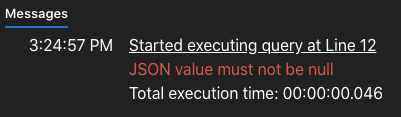
I think that the remaining options for the null treatment parameter are relatively self-explanatory, so the final example will be what happens when we pass a value that isn't one of the four predefined options. So this time we will attempt to run this.
UPDATE public.person
SET personb = jsonb_set_lax(personb, '{interests, 2}', NULL, true, 'not_an_option')
WHERE personb ->> 'last_name' = 'Ellis';
In this scenario, you might expect the function to use the default option which is use_json_null. Fortunately, the function protects us from any unexpected behavior by raising this exception.

In this post, we covered a couple of different ways that we can utilize jsonb_set and jsonb_set_lax to update JSON data in Postgres. If you are storing JSON in Postgres, there will most likely come a time that you need to update specific keys or values and these are ways that I found useful when trying to solve that problem. Definitely check out the Postgres docs to learn more!