What is "Related Data"?
In this post, we will be working with the classic AdventureWorks database, specifically the Employee table. I chose this table because it has a handful of navigation properties that will be useful for demonstrating several points throughout the post. There are several properties on the Employee entity, but here is a quick snippet of the ones that we'll be mostly concerned with.
public partial class Employee
{
public Employee()
{
EmployeeDepartmentHistories = new HashSet<EmployeeDepartmentHistory>();
EmployeePayHistories = new HashSet<EmployeePayHistory>();
JobCandidates = new HashSet<JobCandidate>();
PurchaseOrderHeaders = new HashSet<PurchaseOrderHeader>();
}
public virtual Person? BusinessEntity { get; set; }
public virtual SalesPerson? SalesPerson { get; set; }
public virtual ICollection<EmployeeDepartmentHistory> EmployeeDepartmentHistories { get; set; }
public virtual ICollection<EmployeePayHistory> EmployeePayHistories { get; set; }
public virtual ICollection<JobCandidate> JobCandidates { get; set; }
public virtual ICollection<PurchaseOrderHeader> PurchaseOrderHeaders { get; set; }
}
All of the properties above are what would be considered "navigation properties". In the Employee class we have two kinds of navigation properties.
- Reference Navigation Property: Holds a reference to a single related entity. Examples of this are
BusinessEntityandSalesPerson. - Collection Navigation Property: Holds a reference to many related entities. Examples of this are the properties on
Employeeof typeICollection<T>.
Navigation properties are typically the result of Primary Key or Foreign Key relationships with other tables. For example, the SalesPerson, EmployeeDepartmentHistories, EmployeePayHistories, JobCandidates, and PurchaseOrderHeaders properties are mapped to the following Foreign Keys.
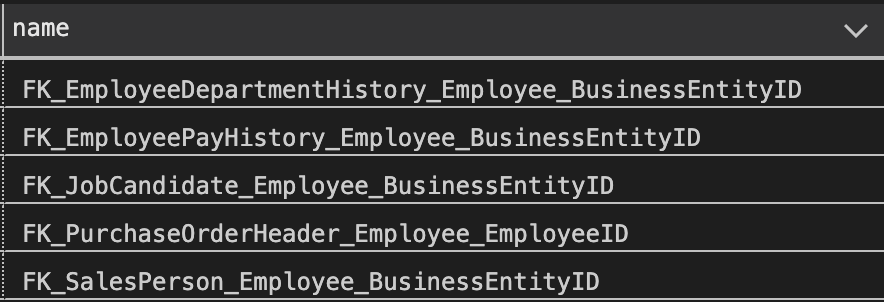
Now that we have a grasp on what related data is let's take a look at how we actually query that data starting with Eager Loading.
Eager Loading
In my opinion, eager loading is the most common form of loading related data in EF Core. You'll notice that when you make a query the navigation properties are not included in the resulting entity by default (unless the data has already been loaded into the context from a previous query). This is sensible behavior because in most cases we should only retrieve necessary data and all the navigation properties do not necessarily need to be populated for each query.
We are going to be using a little console application with demo code. In this example, both Console.WriteLine statements will write true to the console.
using EFRelatedData.Context;
using Microsoft.EntityFrameworkCore;
using (var db = new AdventureWorksContext()) {
var emp = await db.Employees.FirstAsync(e => e.BusinessEntityId == 274);
Console.WriteLine(emp.BusinessEntity == null);
Console.WriteLine(emp.SalesPerson == null);
}
So, how can eager loading help us populate the navigation properties with data? The answer is the Include method. There are two overloads for the Include method which accept a lambda expression or a string to specify the navigation property to include. I would recommend using the lambda overload as it provides a bit more compile-time safety instead of a string literal.
If we want to include the BusinessEntity and SalesPerson navigation properties from our previous example it may look something like this.
using (var db = new AdventureWorksContext()) {
var emp = await db.Employees
.Include(e => e.BusinessEntity)
.Include(e => e.SalesPerson)
.FirstAsync(e => e.BusinessEntityId == 274);
Console.WriteLine(emp.BusinessEntity == null);
Console.WriteLine(emp.SalesPerson == null);
}
How EF Core translates LINQ queries to SQL may differ from situation to situation, but typically including navigation properties results in some form of a join. For example, the query above results in the following SQL.
SELECT TOP(1) [e].[BusinessEntityID], [e].[BirthDate], [e].[CurrentFlag], [e].[Gender], [e].[HireDate], [e].[JobTitle], [e].[LoginID], [e].[MaritalStatus], [e].[ModifiedDate], [e].[NationalIDNumber], [e].[OrganizationLevel], [e].[rowguid], [e].[SalariedFlag], [e].[SickLeaveHours], [e].[VacationHours], [p].[BusinessEntityID], [p].[AdditionalContactInfo], [p].[Demographics], [p].[EmailPromotion], [p].[FirstName], [p].[LastName], [p].[MiddleName], [p].[ModifiedDate], [p].[NameStyle], [p].[PersonType], [p].[rowguid], [p].[Suffix], [p].[Title], [s].[BusinessEntityID], [s].[Bonus], [s].[CommissionPct], [s].[ModifiedDate], [s].[rowguid], [s].[SalesLastYear], [s].[SalesQuota], [s].[SalesYTD], [s].[TerritoryID]
FROM [HumanResources].[Employee] AS [e]
INNER JOIN [Person].[Person] AS [p] ON [e].[BusinessEntityID] = [p].[BusinessEntityID]
LEFT JOIN [Sales].[SalesPerson] AS [s] ON [e].[BusinessEntityID] = [s].[BusinessEntityID]
WHERE [e].[BusinessEntityID] = 274
Now we know how to eagerly load navigation properties via the Include method, but what if we want to include a nested navigation property like Employee.SalesPerson.SalesOrderHeaders? This is where the ThenInclude method comes into play. In the event that we need to load a navigation property one level deeper than the property specified in the Include method we can use ThenInclude which has the same overloads as Include.
Let's build on our previous example by using ThenInclude to include the SalesOrderHeaders property on the Employee.SalesPerson navigation property. Another feature that I'll add to this example is the ability to filter within Include and ThenInclude which was added in EF Core 5.0.
using (var db = new AdventureWorksContext()) {
var emp = await db.Employees
.Include(e => e.BusinessEntity)
.Include(e => e.SalesPerson)
.ThenInclude(sp => sp.SalesOrderHeaders
.Where(soh => soh.DueDate < DateTime.UtcNow))
.FirstAsync(e => e.BusinessEntityId == 274);
Console.WriteLine(emp.SalesPerson.SalesOrderHeaders.Count);
}
Before moving on I'd like to call out one of the potential downsides of eagerly loading related data. Eager loading results in fewer database requests and often times it may be assumed that fewer database requests equal, better performance. Unfortunately that is not always the case. Loading several properties eagerly can lead to what is known as a "cartesian explosion", which is most common when the navigation properties being loaded have one:many relationships with the parent entity. I would always recommend inspecting the queries that EF Core is sending to the database before deciding on a query strategy. Next, we're going to look at explicit loading.
Explicit Loading
Eager loading's goal is to get all the possible data without requiring any additional database requests. Sometimes we may not want to get ALL the related data or we may need to load related data based on a condition known after an initial query has been made. In these situations explicit loading is a great option. With explicit loading, we are able to use an already loaded entity to load related data separately, which results in separate queries to the database. While this may not be the go-to strategy for loading data, it can come in handy when problems like cartesian explosions pop up. With explicit loading we use DbContext.Entry() along with methods like Reference() for reference navigation properties or Collection() for collection navigation properties to specify which property needs to be loaded. Let's take a look at a couple of examples.
using (var db = new AdventureWorksContext()) {
var emp = await db.Employees
.FirstAsync(e => e.BusinessEntityId == 274);
await db.Entry(emp)
.Reference(e => e.BusinessEntity)
.LoadAsync();
await db.Entry(emp)
.Collection(e => e.EmployeePayHistories)
.LoadAsync();
}
The example above will result in three separate queries to the database. The first to load the emp variable, the second to load the related BusinessEntity property, and the third to load EmployeePayHistories. We can also do things like filter and aggregate data to load explicitly using the Query method after calling Reference or Collection. One of the cool things about aggregating the explicitly loaded data is that it won't be pulled into memory to perform the aggregation. Let's see this in action.
using (var db = new AdventureWorksContext()) {
var emp = await db.Employees
.FirstAsync(e => e.BusinessEntityId == 274);
var count = await db.Entry(emp)
.Collection(e => e.EmployeePayHistories)
.Query()
.CountAsync();
}
In this example, we replace LoadAsync with a call to CountAsync which results in the following query being made to the database.
SELECT COUNT(*)
FROM [HumanResources].[EmployeePayHistory] AS [e]
WHERE [e].[BusinessEntityID] = 274
Next, we are going to look at split queries which are similar to explicit loading, but function slightly different therefore being useful in different situations.
Split Queries
Explicit loading was a useful way to decouple an initial query from separate queries to load related data. There may be times when we don't need to have that separation, but would still like to request related data in separate queries. For these situations, we are able to use split queries. Split queries were introduced in EF Core 5.0 and could only be used alongside the Include method. In EF Core 6.0 we now have the ability to use split queries with projections as well as with the Include method. Let's take a look at examples for both scenarios.
// Split query with Include()
using (var db = new AdventureWorksContext()) {
var emp = await db.Employees
.Include(e => e.EmployeePayHistories)
.AsSplitQuery()
.FirstAsync(e => e.BusinessEntityId == 274);
}
// Split query with a projection
using (var db = new AdventureWorksContext()) {
var emp = await db.Employees
.Select(e => new {Id = e.BusinessEntityId, PayHistories = e.EmployeePayHistories})
.AsSplitQuery()
.FirstAsync(e => e.Id == 274);
}
If we inspect the queries that EF generates for both split queries (with Include and Projection) the result is the same.

Split queries are especially useful for situations where cartesian explosion becomes a performance issue and we have no need to decouple the parent entity from requesting the children. Finally, we will take a look at the ever-controversial lazy loading.
Lazy Loading
I specifically added lazy loading last because it is personally my least favorite method of loading related data. While I think the concept behind lazy loading is admirable, the potential risk of misusing the functionality outweighs the benefits provided (in my current opinion..I'd be open to hearing counterarguments). If you're unfamiliar with lazy loading, it is essentially the ability to request related data just in time, as opposed to loading eagerly.
When using lazy loading, you don't need to do anything extra to request the related data. The extra database requests are made implicitly, which is where the downsides come in. Lazy loading can incur what is known as the "N+1 problem", which means that we'll have the initial query for the parent entity and N number of additional queries to load the related data.
Fortunately, lazy loading requires some additional configuration, which is beneficial in making sure that we are only using lazy loading when intended. In the following example, you'll notice that we have to add a reference to the Microsoft.EntityFrameworkCore.Proxies NuGet package and also add some options to the DbContext constructor in order to enable lazy loading.
using (var db = new AdventureWorksContext(
new DbContextOptionsBuilder<AdventureWorksContext>()
.UseLazyLoadingProxies().Options))
{
var emp = await db.Employees
.FirstAsync(e => e.BusinessEntityId == 274);
foreach (var header in emp.SalesPerson.SalesOrderHeaders)
{
Console.WriteLine(header.TotalDue);
}
}
You might be surprised to see that the snippet above actually results in three separate queries to the database. I've personally seen situations where lazy loading has caused serious issues for applications that unknowingly misused the functionality.
At this point, we should have a comprehensive view of loading related data with EF Core 6.0. My hope is that this post demonstrates that there is not a "best" way to load related data, but more so that we need to think critically to determine the best method in a given situation. In our world, the answer is often "it depends" and that is no different here.